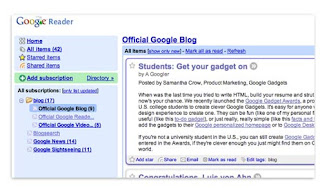 Another reason I like Google Reader is that it allows me to easily share my favorite content with other people. There is an "email" icon at the end of each post if I want to email an article or blog post to a certain person. There is also a "Share" icon. I share articles that I find interesting and that I think others that I know read my Shared Items will find interesting. I also like the "tag" feature. At this time, I only use tag to tag recipes that I want to show up on my recipe blog, but it can also be used to organize the posts.
Another reason I like Google Reader is that it allows me to easily share my favorite content with other people. There is an "email" icon at the end of each post if I want to email an article or blog post to a certain person. There is also a "Share" icon. I share articles that I find interesting and that I think others that I know read my Shared Items will find interesting. I also like the "tag" feature. At this time, I only use tag to tag recipes that I want to show up on my recipe blog, but it can also be used to organize the posts.I'm stealing this next paragraph from Sally who recently posted about Reader too :-)
To start, go to Google Reader. Sign in with your Google account. Click the Add Subscription link in the green box on the left-hand side and type or paste a blog address. Click the gray "Add" button and away you go! You can even categorize your list if you click the blue "Manage Subscriptions" link in the lower right-hand corner of the left side bar.
I know this post was pretty long, but I hope that it is helpful! I love Google Reader!


2 comments:
I've heard so much about Google Reader and I appreciate you telling us all why it is so wonderful. I think I'll give it a try!
I'm so glad you saw the post. I should have waited about 10 hours and would have had all the work done for me! :) I did it for the same reason you did. I have a lot of extended family family who live far away and they are a bit shy about using the internet. I wanted to give people the CHANCE to try. It's so easy, I hope at least one person creates a blog because of it.
After your post, I think I'll try using Google Reader for even more now. Thanks for the tips! It's been great staying in touch through blogging and have a blogging buddy!
Post a Comment